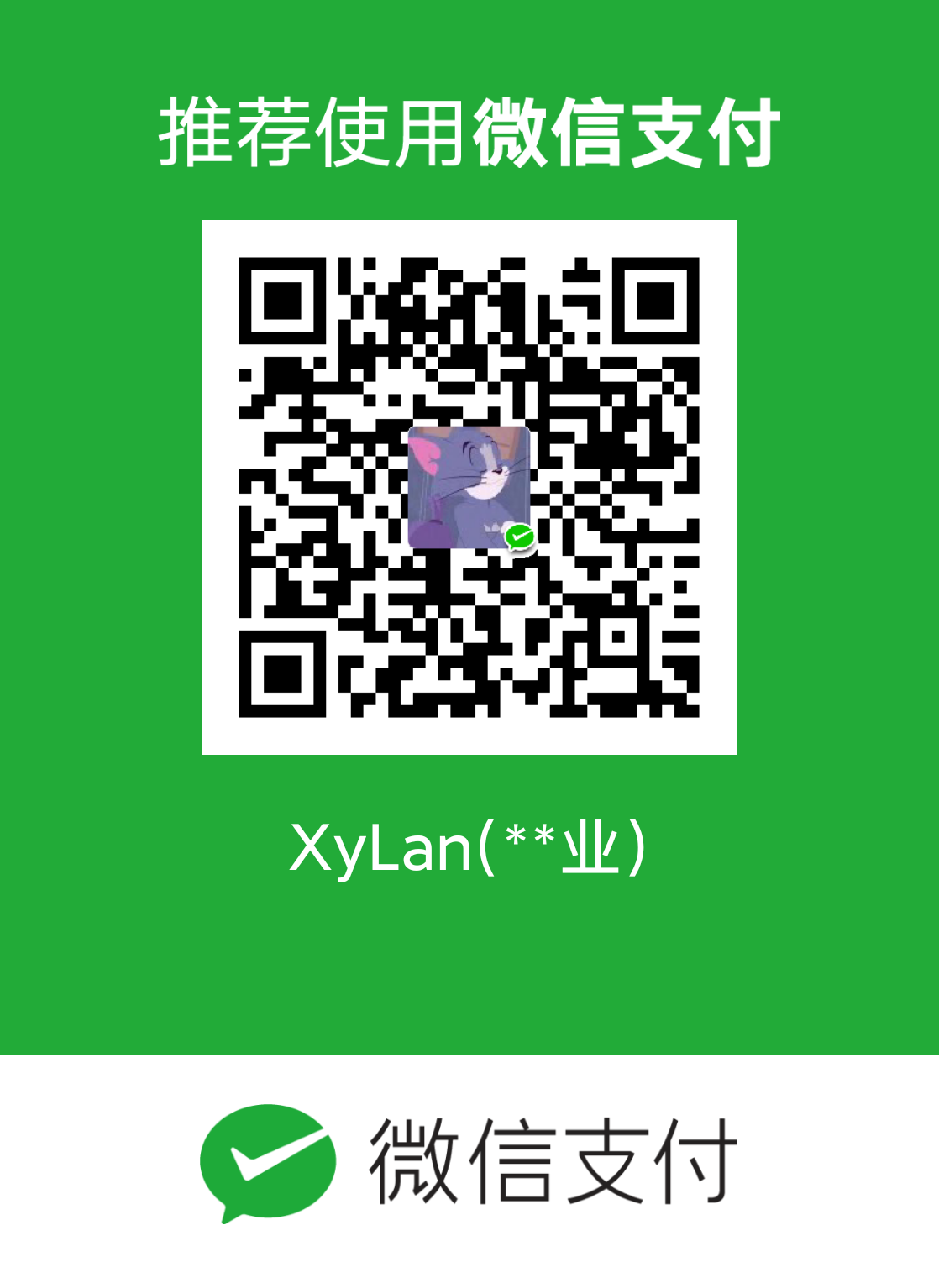Qt学习笔记13-QStringListModel
QStringListModel是最简单的模型类,具备向视图提供字符串数据的能力。QStringListModel是一个可编辑的模型,可以为组件提供一系列字符串作为数据。我们可以将其看作是封装了QStringList的模型。QStringList是一种很常用的数据类型,实际上是一个字符串列表(也就是QList<QString>)。既然是列表,它也就是线性的数据结构,因此,QStringListModel很多时候都会作为QListView或者QComboBox这种只有一列的视图组件的数据模型。
下面看一个例子:
1
2
3
4
5
6
7
8
9
10
11
12
13
14
15
16
17
18
19
20
21
22
23
24
25
26
| MyListView::MyListView()
{
QStringList data;
data << "Letter A" << "Letter B" << "Letter C";
model = new QStringListModel(this);
model->setStringList(data);
listView = new QListView(this);
listView->setModel(model);
QHBoxLayout *btnLayout = new QHBoxLayout;
QPushButton *insertBtn = new QPushButton(tr("insert"), this);
connect(insertBtn, SIGNAL(clicked()), this, SLOT(insertData()));
QPushButton *delBtn = new QPushButton(tr("Delete"), this);
connect(delBtn, SIGNAL(clicked()), this, SLOT(deleteData()));
QPushButton *showBtn = new QPushButton(tr("Show"), this);
connect(showBtn, SIGNAL(clicked()), this, SLOT(showData()));
btnLayout->addWidget(insertBtn);
btnLayout->addWidget(delBtn);
btnLayout->addWidget(showBtn);
QVBoxLayout *mainLayout = new QVBoxLayout(this);
mainLayout->addWidget(listView);
mainLayout->addLayout(btnLayout);
setLayout(mainLayout);
}
|
接下来我们来看几个按钮的响应槽函数
1
2
3
4
5
6
7
8
9
10
11
12
13
14
15
16
17
| void MyListView::insertData()
{
bool isOK;
QString text = QInputDialog::getText(this, "Insert",
"Please input new data:",
QLineEdit::Normal,
"You are inserting new data.",
&isOK);
if (isOK) {
int row = listView->currentIndex().row();
model->insertRows(row, 1);
QModelIndex index = model->index(row);
model->setData(index, text);
listView->setCurrentIndex(index);
listView->edit(index);
}
}
|
首先是insertData()函数。我们使用QInputDialog::getText()函数要求用户输入数据。这是 Qt 的标准对话框,用于获取用户输入的字符串。当用户点击了 OK 按钮,我们使用listView->currentIndex()函数,获取QListView当前行。这个函数的返回值是一个QModelIndex类型。
这个类保存了三个重要的数据:行索引、列索引以及该数据属于哪一个模型。我们调用其row()函数获得行索引,该返回值是一个 int,也就是当前是第几行。然后我们向模型插入新的一行。insertRows()函数签名如下:
1
| bool insertRows(int row, int count, const QModelIndex &parent = QModelIndex());
|
该函数会将 count 行插入到模型给定的 row 的位置,新行的数据将会作为 parent 的子元素。如果 row 为 0,新行将被插入到 parent 的所有数据之前,否则将在指定位置的数据之前。如果 parent 没有子元素,则会新插入一个单列数据。函数插入成功返回 true,否则返回 false。我们在这段代码中调用的是insertRows(row, 1)。这是QStringListModel的一个重载。参数 1 说明要插入 1 条数据。记得之前我们已经把 row 设置为当前行,因此,这行语句实际上是在当前的 row 位置插入 count 行,这里的 count 为 1。由于我们没有添加任何数据,实际效果是,我们在 row 位置插入了 1 个空行。然后我们使用 model 的index()函数获取当前行的QModelIndex对象,利用setData()函数把我们用QInputDialog接受的数据设置为当前行数据。接下来,我们使用setCurrentIndex()函数,把当前行设为新插入的一行,并调用edit()函数,使这一行可以被编辑。
以上是我们提供的一种插入数据的方法:首先插入空行,然后选中新插入的空行,设置新的数据。这其实是一种冗余操作,因为currentIndex()已经获取到当前行。在此,我们仅仅是为了介绍这些函数的使用。因此,除去这些冗余,我们可以使用一种更简洁的写法:
1
2
3
4
5
6
7
8
9
10
11
12
13
14
15
| void MyListView::insertData()
{
bool isOK;
QString text = QInputDialog::getText(this, "Insert",
"Please input new data:",
QLineEdit::Normal,
"You are inserting new data.",
&isOK);
if (isOK) {
QModelIndex currIndex = listView->currentIndex();
model->insertRows(currIndex.row(), 1);
model->setData(currIndex, text);
listView->edit(currIndex);
}
}
|
接下来是删除数据:
1
2
3
4
5
6
| void MyListView::deleteData()
{
if (model->rowCount() > 1) {
model->removeRows(listView->currentIndex().row(), 1);
}
}
|
最后是简单地将所有数据都显示出来:
1
2
3
4
5
6
7
8
9
| void MyListView::showData()
{
QStringList data = model->stringList();
QString str;
foreach(QString s, data) {
str += s + "\n";
}
QMessageBox::information(this, "Data", str);
}
|