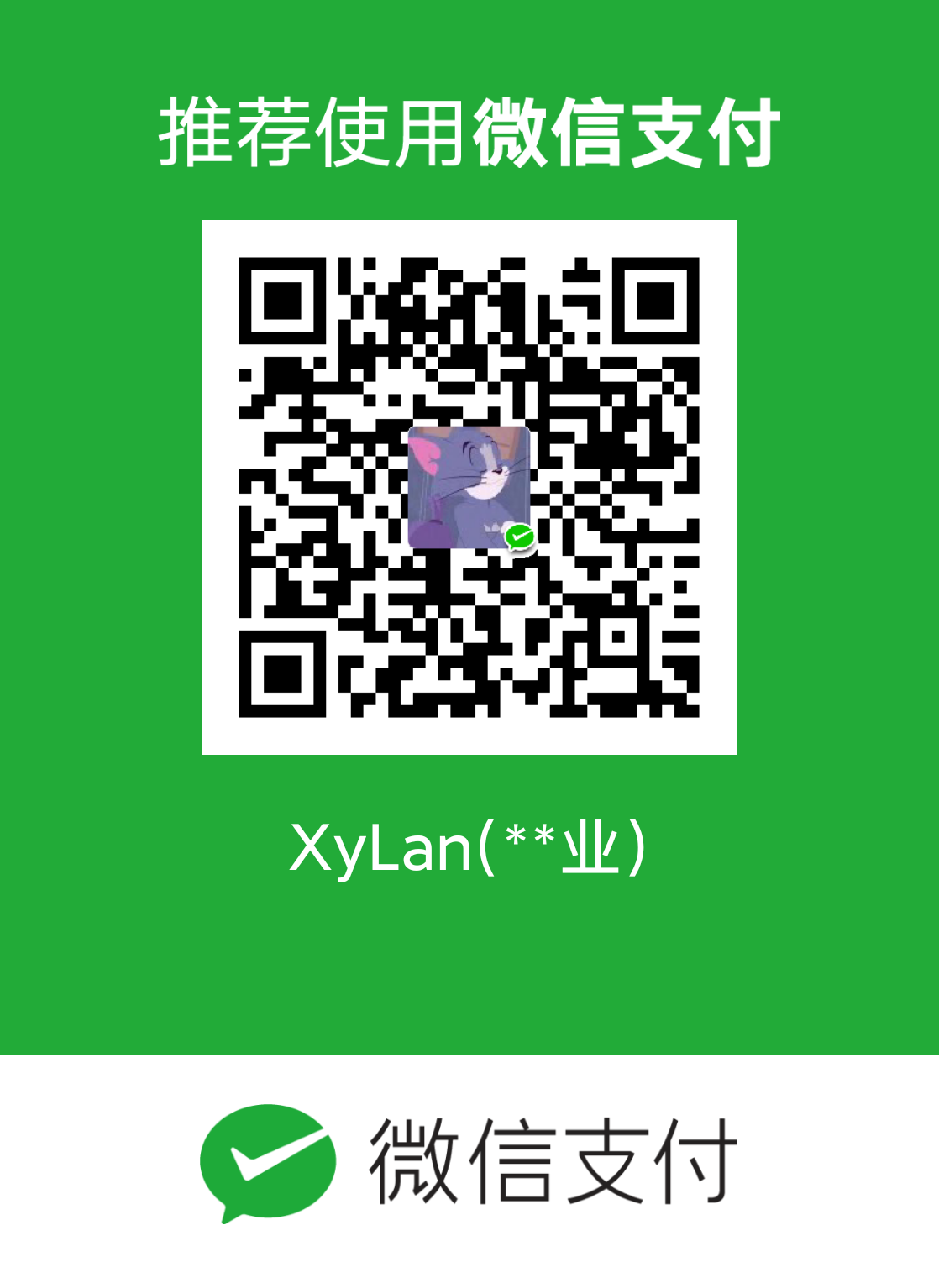systemC的环境搭建
windows下systemC的环境搭建
Visual Stdio版本:VS2019
编译SystemC库
- 下载SystemC library source code (systemc-2.3.1版本)
- 解压到工作目录
- 打开…\systemc-2.3.0\msvc80\SystemC目录下的SystemC.sln
- 直接”生成(Build英文)”–>“生成解决方案(Build Solution)”,如果编译成功的话(忽略那些Warning)。在…\systemc-2.3.0\msvc80\SystemC\debug目录下就生成了SystemC.lib
新建win32控制台应用程序,测试代码如下
1 | // All systemc modules should include systemc.h header file |
配置步骤
右击工程名->选择Properties
调试->环境(SC_SIGNAL_WRITE_CHECK=DISABLE)
VC++目录->包含目录(…\systemc-2.3.0\src)
VC++目录->库目录(…\systemc-2.3.2\msvc10\SystemC\Debug)
C/C++ ->语言->启用运行时类型信息->是
C/C++->代码生成->运行库->多线程调试 (/MTd)
C/C++->命令行->其它选项(/vmg)
Linker ->常规->附加目录库 (..systemc-2.3.1/msvc10/SystemC/Debug)
链接器->输入->附加依赖项(SystemC.lib)
C/C++->所有选项->警告等级 ->等级1(/W1)
生成编译。
报错:'sprintf':This function or variable may be unsafe
解决办法:在vs 中,打开项目 -> 属性 -> C/C++ -> 预处理器 -> 预处理器定义中添加 _CRT_SECURE_NO_WARNINGS 这个预定义。
报错:namespace "std" 没有成员 "gets" "gets": 不是 "std" 的成员 “gets”: 符号不能用在 using 声明中
解决办法:直接注释掉using std::gets;程序跑通了